What is Image Re-alignment?
A process that involves capturing/selecting an optimal image for the Bubl software to automagically align and stitch the images from the four lenses together.
WARNING: Re-aligning images from the Bublcam will create a new "alignment profile" and replace the previous one stored on your Bublcam. You will not be able to retrieve the old profile after re-alignment.
In order to do this the Bublcam needs to capture images of the surrounding environment to allow it to assess and align the images taken with each lens. The Bubl software auto-calibrates (auto-aligns) the Bublcam upon completion of this process and records an alignment profile to the device that will remain on the device unless the lenses are somehow shifted.
This is how the Bublcam maps each of the images from it’s 4 lenses on to a stitched and flattened projection of the spherical photo/video (equirectangular file):
Bublcam multiplex raw file (each quadrant = 1 lens from the Bublcam)

Equirectangular file (stitched together and flattened)

Why would I need an Image Re-alignment?
If you notice that objects are misaligned in your images or preview, then you may need to complete an Image Re-alignment. This may be happening because the lenses shifted from heavy movement of the Bublcam (dropped, shook, thrown - I hope not!).
IMPORTANT: Images are not guaranteed to be aligned properly if objects/people are closer than 1 meter (3.3 feet) and in between the lenses (the "stitch") of the Bublcam.
In the case that the lenses are somehow shifted, you will begin to notice ghosting in your live stream or photos/videos (objects in your image will appear blurred, smudged, transparent, misaligned).
Here’s an example of what that might look like in an image:
Before you complete an Image Re-alignment:
Before you begin image re-alignment there are a few things to be considered. Your environment will impact your ability to perform image re-alignment. If your environment does not provide the camera with enough visual cues (i.e. texture, features, contrast, lighting) it will be unable to create an effective alignment profile. An optimal image will have the following qualities and environment:
- A well lit space with consistent lighting (no pops of strong light like from a lamp or the sun)
- Lots of texture and detail
- Mount the Bublcam on a tripod on a table, close to eye level while standing
- For the best consistency, calibrate the Bublcam in a medium sized room/store/area
- For better results in specific environments, you can calibrate the Bublcam in smaller rooms if you are going to be capturing in smaller closed off areas or calibrate the Bublcam in a large open area if you are going to be capturing in large open areas, such as outdoors
- Things that will impede re-alignment:
- Positioning objects/people within 1 meter (3.3 ft) of the Bublcam
- Positioning around white or blank walls
- Movement of the Bublcam or objects around the camera
- Positioning large objects (such as yourself) in between two lenses
Re-aligning the Bublcam for outdoor usage:
If you capture a lot of outdoor images and you're noticing misalignment of far away objects (further than 2 meters from the Bublcam), it may be a good idea to complete the re-alignment process with an outdoor image.
Here are some examples of an outdoor image that is good for outdoor re-alignment: http://www.bubl.io/experiences/2f9f9aa6-9fb9-4c38-aeb8-a907c15d0264
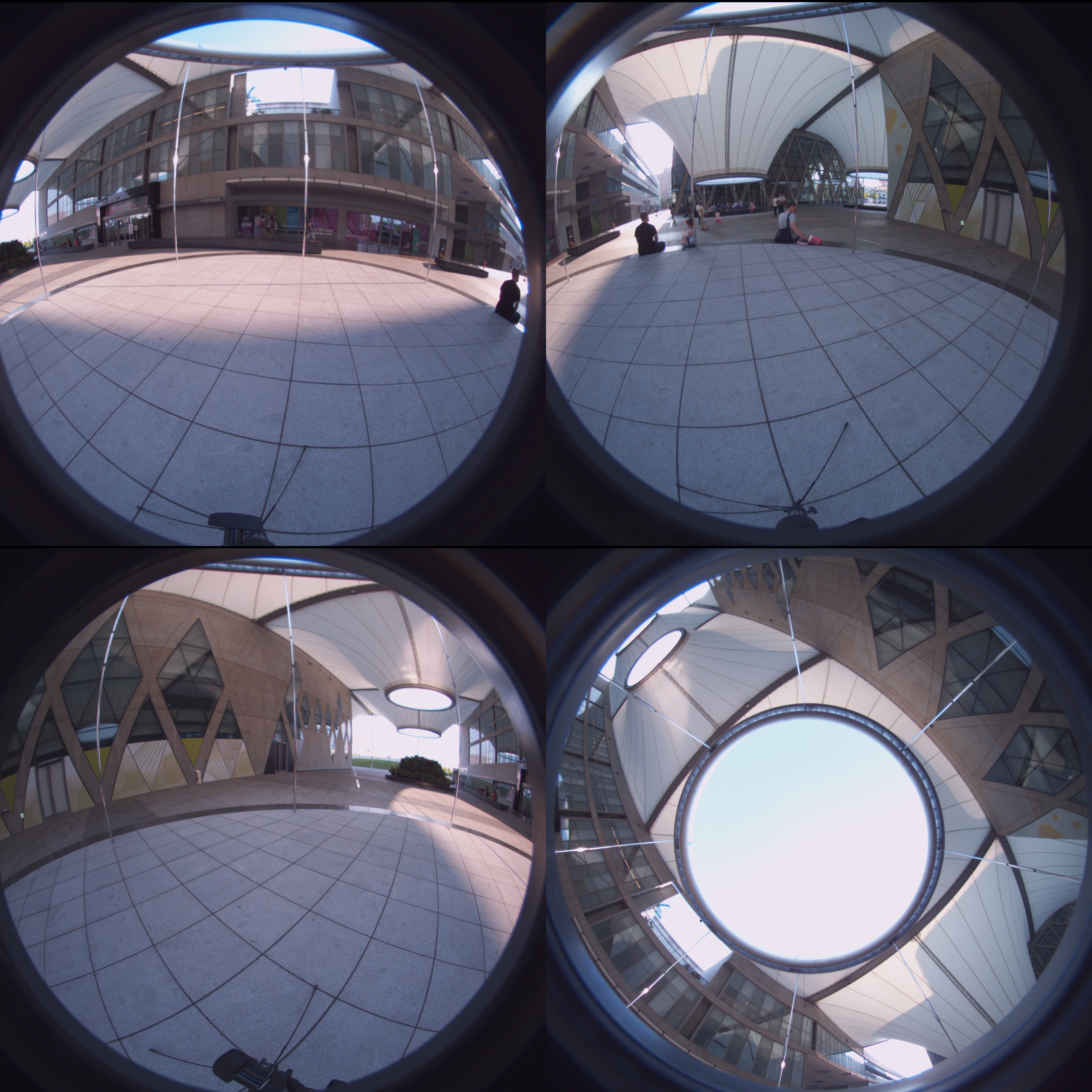
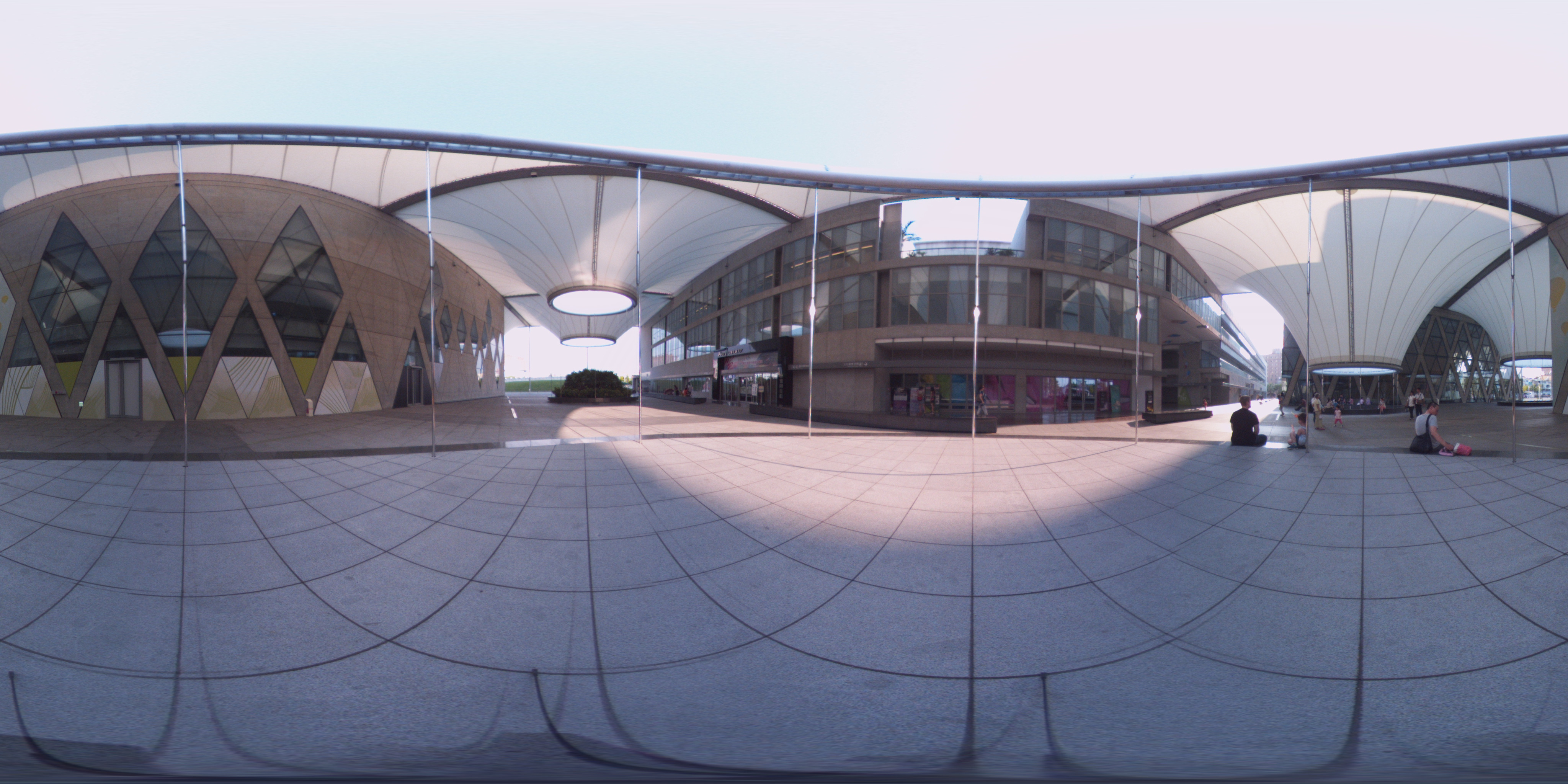
Steps to complete Image Re-alignment:
- Use an existing image or capture a new image that is optimal for re-alignment based on the above conditions.
- Select more while viewing the image and tap "Save to my Bubl App".
- Return to the mobile app and select GO TO MY MEDIA.
- Select the optimal image from the thumbnails presented. You can preview and proceed with the optimal image.
- The image will now be uploaded and processed. If it is a good image for re-alignment, then you will see a success message and must tap Preview. You may receive this error message: "Sorry, the images from the four lenses do not have enough detail/features included in them. Please use a more optimal image. See Image Re-alignment for help."
- Preview the new alignment and if you are satisfied with it, tap Accept. If not, tap Reject and either capture or choose a new image.
What can cause the Bublcam to misalign?
- If you drop it or move it around too aggressively
- Prolonged periods of time without using the Bublcam
How do I know if the Bublcam is misaligned?
Objects within images are misaligned/blurry/transparent/smudged (ghosting).
Why are my images blurry or misaligned?
It is likely that your camera is not calibrated properly, however there are occasions where images may become blurry due to conditions in your environment such as movement, etc. You should attempt to re-align the Bublcam.


The app crashes when accessing the re-imaging feature. Not good since it needs to be calibrated, now my pics are not stitched correctly.