When the bubl button LED and capture button in the mobile app is:
Green = Photo mode

White = Video mode

From the mobile app:
- Power on and connect your device to the Bublcam, then open the Bubl app on your device.
- From the app home screen, select Capture
 .
. - Tap the capture mode button
 in the bottom right corner of the screen. This will switch you to Video mode
in the bottom right corner of the screen. This will switch you to Video mode 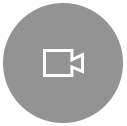 . Tap the capture mode button again to go back to Photo mode.
. Tap the capture mode button again to go back to Photo mode.
From the Bublcam:
- Power on the Bublcam.
- Press and hold the bubl button (~4.5 seconds). The bubl button LED colour will change to display the current mode.


Comments