You can upload videos captured by the Bublcam to YouTube or Facebook by following these steps:
1. Upload your video to Bubl Cloud. You can Upload media to Bubl Cloud from the mobile app or Transfer Raw Files To Desktop And Upload To Bubl Cloud (Web).

2. Go to Menu > My Media > select the more (...) button > select Export.
NOTE: The "Export" option will only be available under videos as you cannot publish photos on YouTube or Facebook.
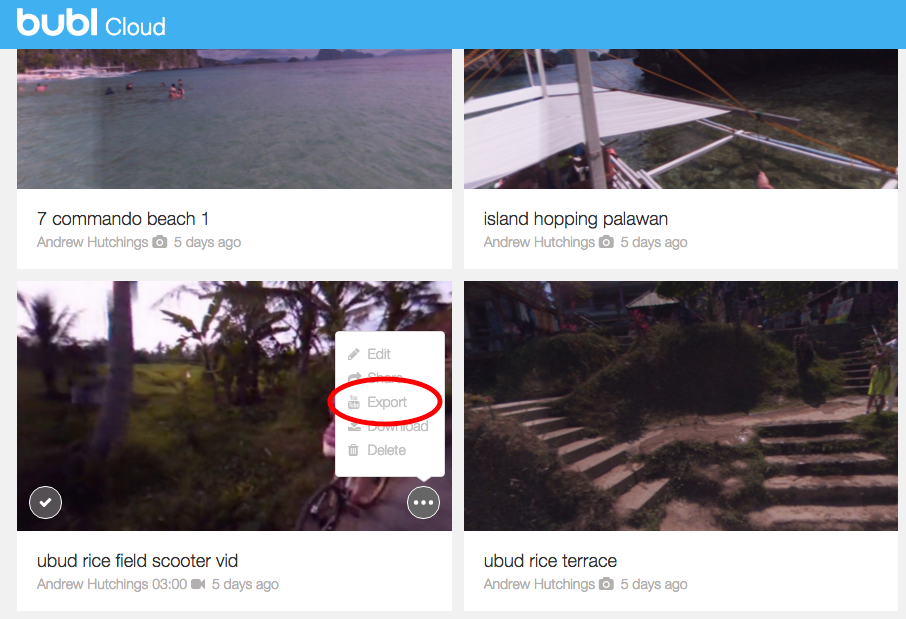
3. Choose if you want to export your video to Youtube or Facebook
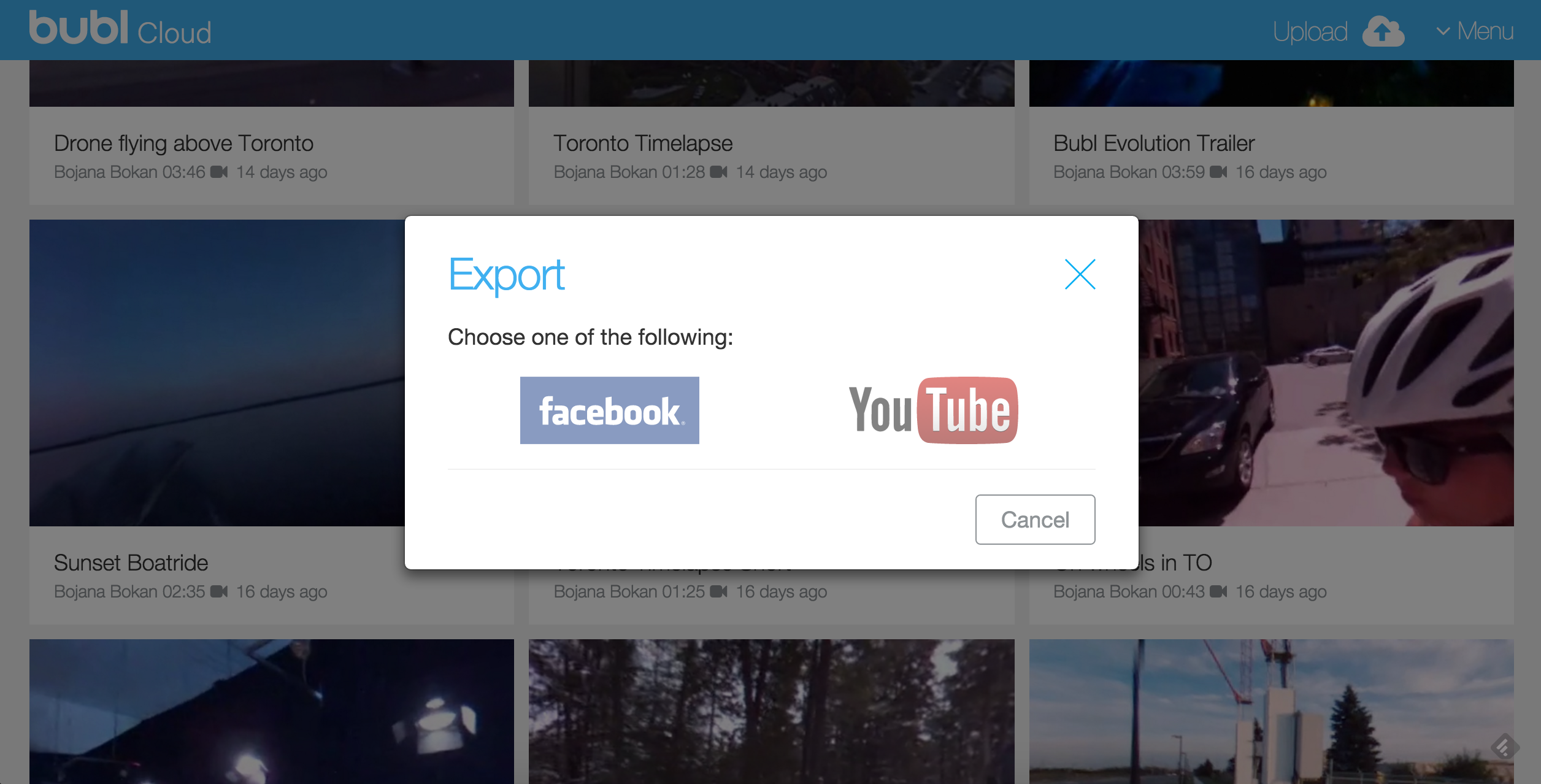
4. Login to and allow Bubl access to your YouTube or Facebook account.
NOTE: by giving us access, we will only have access to publish for you, we will not have access to your existing YouTube or Facebook account information or media.
5. Fill in the fields that you would like to have published and select Export.
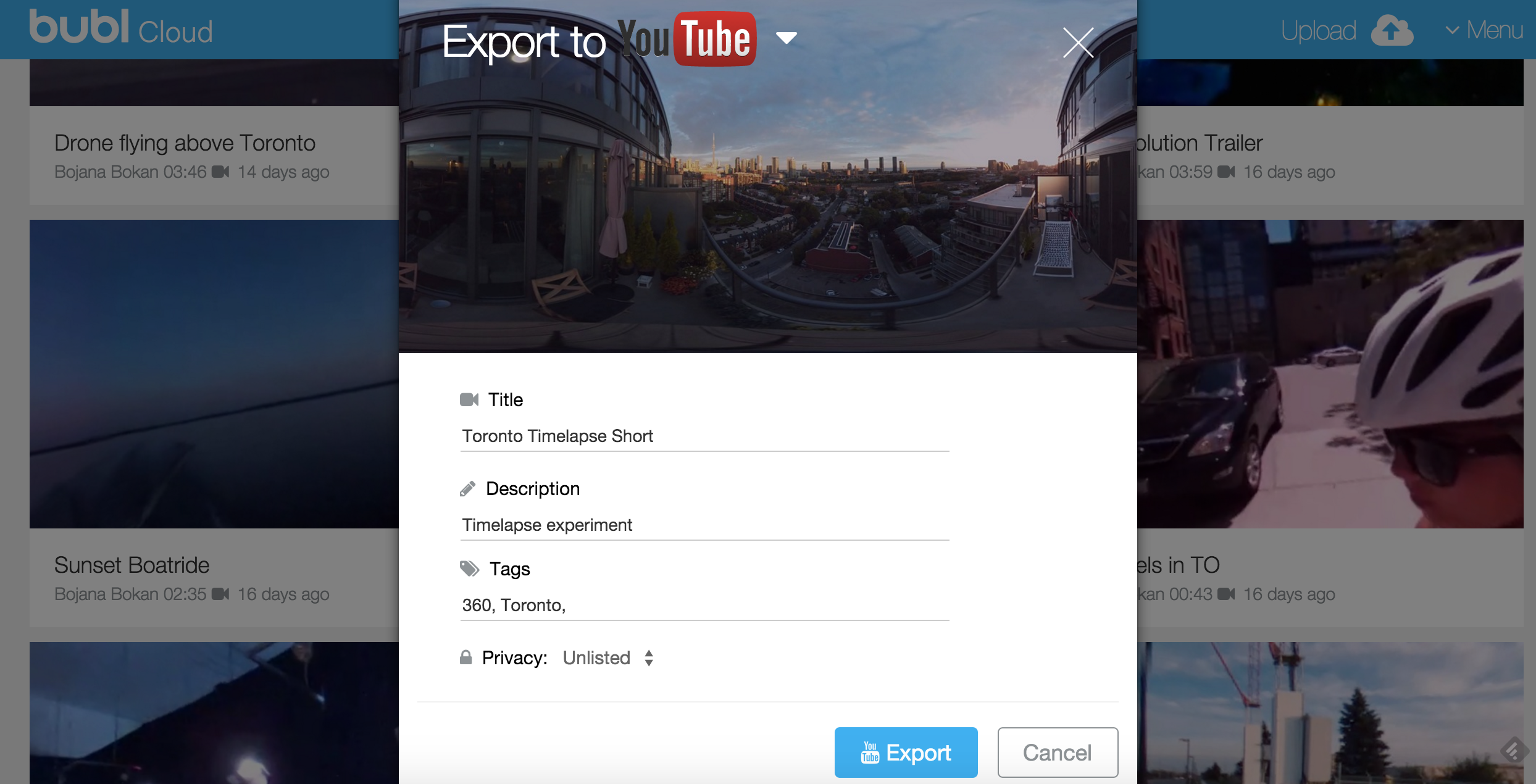
You'll receive a confirmation email from YouTube or Facebook when the video has completed uploading. It will still take some time to fully process within YouTube/Facebook, but don't worry, you'll be able to view it soon!


Any chance to do it with an iphone or a chromebook?
Awesome!!!!!
This would be great to do from the iPhone. As a secondary request, how about making this an auto option so that we could live stream in 360°?