Here are some Best Practices if you want to:
Preview a scene before capturing:
- Use the Remote Control through the mobile app. See Capturing Photos with the Mobile App from your Device (Remote Control).
- NOTE: Power consumption is higher when using the live preview on the mobile app.
Conserve battery life:
- Operate Bublcam manually via the bubl button rather than connecting to mobile app. See Capturing Photos with the bubl button from the Bublcam and Capturing Videos with the bubl button.
- Use a portable battery pack/power cell to charge the Bublcam when you’re not near an outlet.
Avoid appearing in your bubl photo / video:
- Mount on tripod/monopod/other mount.
- Remove yourself from the view of the Bublcam.
- Control through the mobile app. See Capturing Photos with the Mobile App from your Device (Remote Control) and Capturing Videos with the Mobile App from your Device (Remote Control).
See example of person not in photo
See example of person in photo
Capture bubls more quickly:
- Operate Bublcam manually via the bubl button rather than connecting to mobile app.Capturing Photos with the bubl button from the Bublcam and Capturing Videos with the bubl button.
Be moving with the Bublcam while capturing a video:
- Mount the Bublcam on a tripod or other secure mount that works with the standard ¼”-20 thread and hold it as still as possible while moving.
- You can also use a stabilizer. See Image Stabilizers: Stabilizers & Gimbals for more information.
Capture content outdoors with a lot of daylight:
- Use the Live Preview function in the mobile app by simply connecting the Bublcam and selecting the Capture button
 from the home screen.
from the home screen. - Rotate the Bublcam, pointing each lens at the same item to establish if there are any lenses that are performing less optimally than another (you will notice triangle shaped discolouration if performing less optimally).
- Then you can go ahead and capture your image with the lens pointed in the direction that looks most optimal in the preview.
Capture content on a drone:
- When mounting a Bublcam to a drone, ensure gimbal or or mounting device does not allow for jitter caused by props. It is best to ensure the Bublcams entire flat base is fully stabilized to the base of the drone.
- If the drone legs are extremely close they can be cropped from general view. It is best to preview this by holding drone with attached Bublcam in the air.
In General:
Positioning:
- Objects should be at least 1 meter away from Bublcam. The only time it may be okay to have an object or person closer than 1 meter away is when it/they are directly in front of one of the four lenses. If an object is in between the lenses (in the stitch) and closer than 1 meter to the Bublcam during capture, the content will not appear optimal and will likely be misaligned.
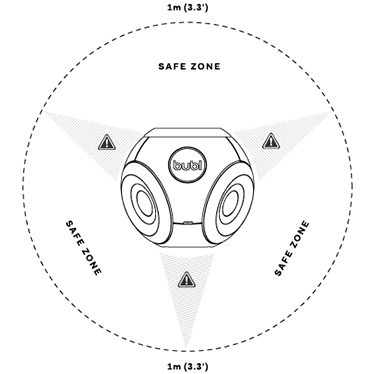
- Orientation of the Bublcam - must be right side up when you begin capturing and should not be held on an angle as this will affect the horizon of the content during playback.
- For even better results, mount the tripod at eye level.
- Try to have most important content directly in a lenses field of view. If you find an area that is badly stitched, rotate the camera so that area is focused at non-essential content.
Lighting:
- Ensure solid illumination in the environment and around the Bublcam (bubls in dark settings will turn out noisy and lower quality). See Using the Bublcam in low light settings for more information.
Recommended memory card (microSD) requirements:
- microSD or microSDHC
- at least Class 10 UHS-1
- FAT32 formatted - FAT16 formatted will not work
- maximum 32GB - Important: the Bublcam does not support memory cards greater than 32GB, eg. 64GB cards will not work.
Battery:
- Be sure to fully charge your Bublcam with the provided USB cable and power adapter before usage. See The Bublcams Battery + Charging the Bublcam for more information.
Post Production and Editing:
- Use standard media editing software with the equirectangular version of the JPG or MP4 file. See Editing/Post production for Bublcam files.
Please Do Not:
- Expose the Bublcam to moisture or water
- Drop the Bublcam
- Touch the lenses - if you do, clean lenses with the lens pen
- Throw the Bublcam in the air ;)


Comments