- Access any bubl through My Media
 or the capture screen thumbnail.
or the capture screen thumbnail. - While viewing the media, select More
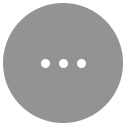 .
.
3G, 4G, LTE users:
- Tap “Upload media to Bubl Cloud”. NOTE: You must be connected to the internet for the upload to work
WiFi users:
- Tap “Save to My Bubl App”
- Navigate back to your devices WiFi network settings and connect to your internet WiFi hotspot
- Return to the mobile app, view the file that you want to upload under My Media > “My Media: your device name” and select “More”
- Tap “Upload media to Bubl Cloud”
- You will now be prompted to create a Bubl account. Please register by filling out the displayed fields and selecting “Register”.
- Customize your title and description and select “Save”.
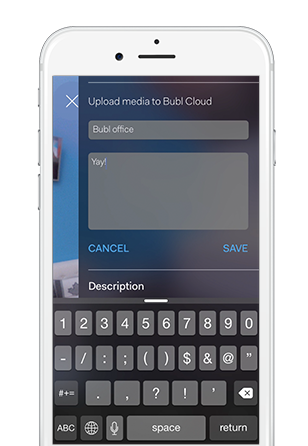


Comments