The Bublcam has two video capture settings:
- 1920x1920 is 15 fps
- 1440x1440 is 30 fps
To toggle between the two, take the following steps:
- Power on and connect your device to the Bublcam, then open the Bubl app on your device.
- From the app home screen, select Capture
 .
. - Select More
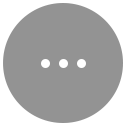 and toggle between 1920x1920 and 1440x1440.
and toggle between 1920x1920 and 1440x1440.


Comments